Welcome 😃
This Repository is created in order to fulfill the purpose of providing complete code of various Data Structure and Algorithms. So if you are Interested in Contributing to this Open Source Project then you are most welcome to contribute your code in this Repository. We are also Including Solution to Previous & Question Asked in FAANG & other Top IT Companies.
Programming Language
Programming Language used here is C++.
Website
Link: Algo_Engineering.
Maintainer.
Folder
- Program- This Folder Includes code of Data Structures and Algorithms.
- Challenges- This folder includes Solution to Contest on various Plateforms like Codechef, Codeforces, HackerEarth, HackerRank as well as this folder includes Solutions to Question asked by FAANG and other Top MNC’s.
- Speedy Shorts- Library of Macros which can be used in codes for sake of reducing time in writing code.
Guideline to Get Started
-
On the GitHub page for this repository, click on the Button “Fork”.

-
Clone your forked repository to your computer:
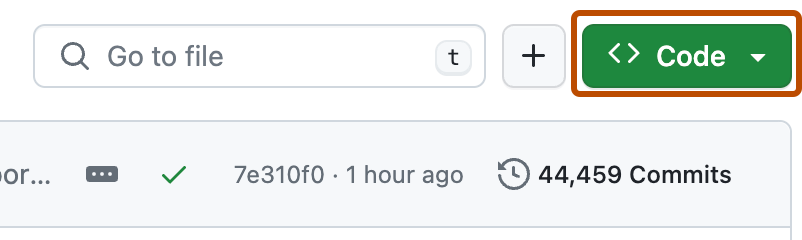
For example, run this command inside your terminal:
git clone git@github.com:<your-github-username>/Algo_Engineering.gitReplace <your-github-username>!
-
Before you make any changes, keep your fork in sync to avoid merge conflicts:
git remote add upstream git@github.com:<your-github-username>/Algo_Engineering.git git pull upstream master -
Add the changes with
git add,git commit(write a good commit message, if possible):git add . git commit -m "Add good commit message"echo “# MehulGarg_Website” » README.md git init git add README.md git commit -m “first commit” git branch -M master git remote add origin git@github.com:MehulGarg22/MehulGarg_Website.git git push -u origin master
Replace <your-github-username>!
-
Push your changes to your repository:
git push origin mastergit push –set-upstream git@github.com:MehulGarg22/MehulGargWebsite.git master
OR
git remote add origin git@github.com:MehulGarg22/MehulGarg_Website.git git branch -M master. git push -u origin master.
-
Go to the GitHub page of your fork, and make a pull request:

Read more about pull requests on the GitHub help pages.
- Wait for your PR review and merge approval!
- Star this repository if this repository is your next contributing Open source Project
Happy Learning✨